How to Change Open Powershell Window Here to CMD
I decided to write about how to change open powershell window here to cmd because Microsoft implemented a bunch of modifications in the Windows 10 Creators update. One of these modifications changes the way we can open command windows from within file explorer and ever since, people are looking for ways to revert back to their preferred way of working. In this article I'll show you how to replace open powershell here with cmd.
Microsoft is putting more emphasis on powershell command windows, which is why they decided to introduce an “open powershell window here” at the expense of “open cmd here”.
That’s why, whenever you are navigating your files and folders in file explorer, you’ll be able to select “open powershell window here” from the context menu, but not “open command window here”.
To illustrate what I’m talking about, try using SHIFT + right-click on any folder in your file explorer and you’ll get a popup menu that will look more or less like the one in the image below. Please note that you must press and hold the SHIFT key on your keyboard, or you won’t even get the “Open powershell window here” option (this is where some people get confused).

Now while a powershell window will offer similar possibilities as a command window, there are a few situations where you need to adapt some of the commands you use in the powershell command window. A lot of people prefer not to waste time struggling with commands that behave differently in a powershell environment and are more interested in finding out how to change open powershell window here to cmd. So let’s find out.
How to Change Open Powershell Window Here to CMD Quickly And Easily
The secret to how to change open powershell to cmd lies in a Windows registry change. You can copy / paste the lines below in a notepad file, save the file with a .reg extension and then double click the file to make the necessary registry changes.
Windows Registry Editor Version 5.00
[HKEY_CLASSES_ROOT\Directory\shell\cmdprompt]
@="@shell32.dll,-8506"
"NoWorkingDirectory"=""
[HKEY_CLASSES_ROOT\Directory\shell\cmdprompt\command]
@="cmd.exe /s /k pushd \"%V\""
[HKEY_CLASSES_ROOT\Directory\Background\shell\cmdprompt]
@="@shell32.dll,-8506"
"NoWorkingDirectory"=""
[HKEY_CLASSES_ROOT\Directory\Background\shell\cmdprompt\command]
@="cmd.exe /s /k pushd \"%V\""
[HKEY_CLASSES_ROOT\Drive\shell\cmdprompt]
@="@shell32.dll,-8506"
"NoWorkingDirectory"=""
[HKEY_CLASSES_ROOT\Drive\shell\cmdprompt\command]
@="cmd.exe /s /k pushd \"%V\""
Or you can download the file directly here and then double click the downloaded file if that sounds easier.
In the image below I show how I have created a Notepad document with the text lines and am going to save it as a .reg file (change the “save as type” to “All files” in Notepad) on the desktop.
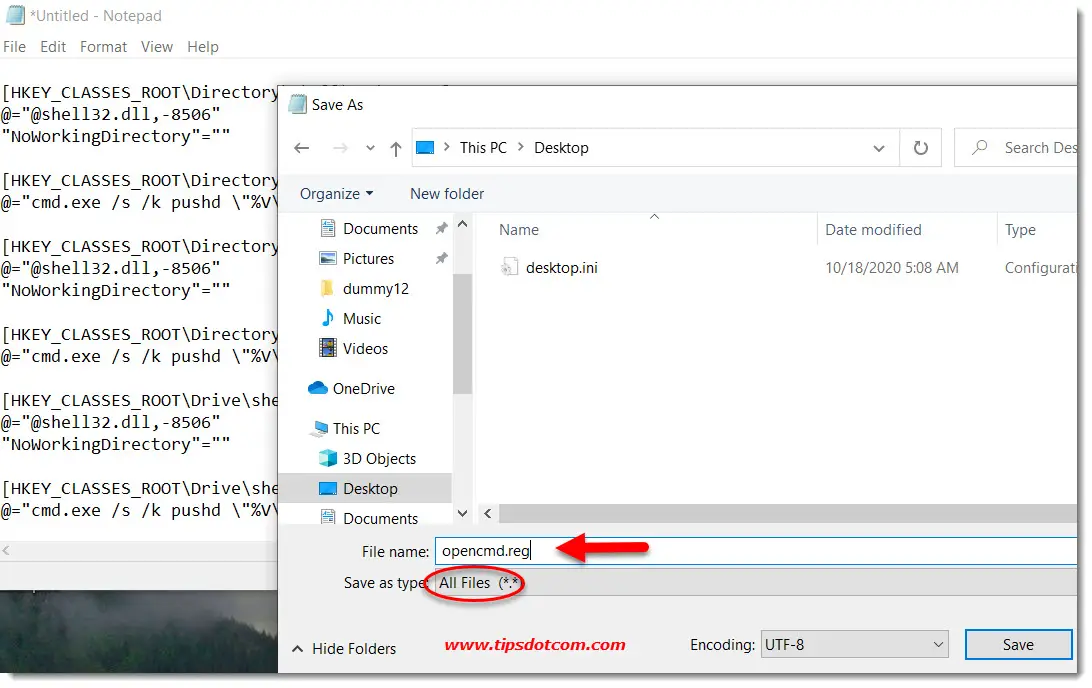
The saved file will have an Windows registry file icon and can now be used to make the necessary changes to the registry to make sure we can open command prompt here instead of powershell.

If you doubleclick the registry file, a user account control window may come up asking whether you want to allow the app to make changes to your device.
Click yes to continue and make the changes.
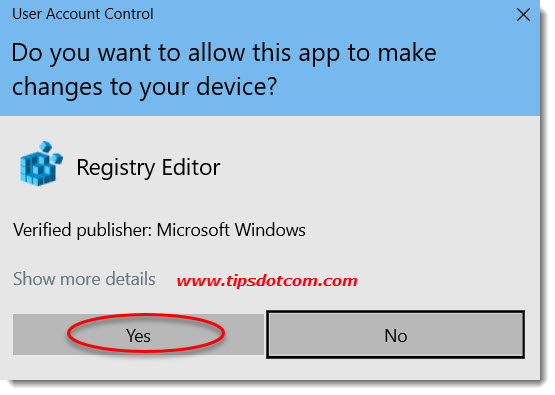
Now another message will appear (which may also look a bit worrisome) asking whether you are sure if you want to continue.
Again, click yes to continue.
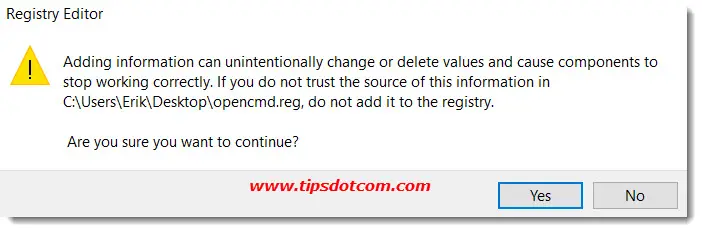
Now you’ll see a confirmation message informing you that the keys and values have been successfully added to the registry.

From now on, if you SHIFT + right-click on a folder in file explorer, you’ll also have an open command window here (in addition to the open powershell window here, which will also still be there).
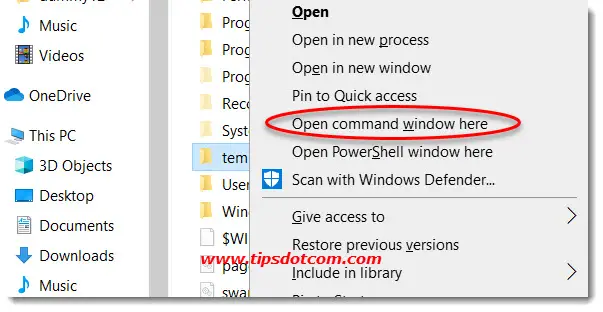
This is how to change open powershell window here to cmd (well, not actually change, since the option to open a command window here is added rather than replacing the powershell command window). I sincerely hope you found this article useful and that you were able to add the open command window here to your file explorer by following along.
If you've enjoyed this article or found it useful, I'd appreciate it if you'd let me know by clicking the Like (or Share) button below. Thank you!






New! Comments
Have your say about what you just read! Leave me a comment in the box below.