Windows 8 Tips and Tricks
Admittedly Windows 8 tips and tricks are not exactly what you would expect to find on a website with the latest news and info about technology and computer mastery but let’s face it: if you still have a Windows 8 computer around you might just need this one tip that could save you a lot of time.
The articles on my site that deal with Windows 8 are obviously a “little” older, but that doesn’t mean they can’t be helpful anymore.
This is a section where I put together the Windows 8 articles so that you can easily check if there’s a Windows 8 related topic that might be of help to you.
If for some reason you still have a Windows 8 computer I hope that you might find something helpful in one of the articles below. If so, and if you know someone who is also using Windows 8, please spread the word and share.
Overview of Windows 8 Tips and Tricks Articles
Windows 8 Taskbar - 8 Essential Underused Tips
8 Windows 8 taskbar tips that you don't know. Get the Windows 8 Quick Launch toolbar back and do more with your taskbar.
Using Windows 8 System Restore
Windows 8 system restore can save you a lot of time (and money) if you use it wisely. Learn more here.
Windows 8 Storage Spaces: An Example
Learn about Windows 8 storage spaces, resiliency types and how you can put it to use to protect your data from disk failures.
Windows 8 Start Screen, Apps And App Groups
Learn the Windows 8 start screen in 4 minutes: working with app tiles, app groups, live tiles and hiding your personal data
Windows 8 Start Menu - Why Not Customize it?
Not so sure about the Windows 8 Start Menu? Find out how you can easily get the familiar Start Menu back HERE.
Windows 8 Sleep Mode: Shortcuts And Tips
With these Windows 8 sleep mode tips you'll increase your laptop battery time and it will give you new insights on Windows sleep behavior.
Windows 8 Shutdown in One Click
Make the Windows 8 shutdown sequence (much) faster. Here I explain how to create a one-click shutdown button.
Windows 8 Shutdown Script Tutorial
Create your own Windows 8 shutdown script to automatically carry out specific tasks or commands during shutdown.
Windows 8 Safe Mode F8 And Alternatives
No more F8 for Windows 8 safe mode? Here, in this new article I explain how to get F8 back and how to use a few other safe mode tips.
Windows 8 Run Command - A Great Tip
Where has the Windows 8 run command gone? These quick tips show you how it's best done in Windows 7 and 8.
Windows 8 Recovery Drive - What You Should Know
Have you created your Windows 8 recovery drive yet? With this complete step by step guide it's easier than ever.
Windows 8 MSConfig - Tools And Selective Startup
Windows 8 MSConfig - A few more cool things you can do besides controlling how Windows starts and what services will be enabled. Read the step by step guide here.
Windows 8 Desktop VS Modern UI
Master Windows 8 Desktop mode, see how to choose between Modern UI and desktop mode and discover the start-to-desktop technique
Windows 8 Control Panel - Quick Guide
The windows 8 control panel comes in two-fold: one for the Start screen and one in Desktop mode.
Windows 8 Charms Bar - Quick Tutorial
The new Windows 8 Charms Bar can take a bit of getting used to. Here you can quickly learn how to use it like a pro.
Windows 8 Antivirus Protection
Why Windows 8 antivirus protection is still important. Read here about the difference between Windows Defender, free and paid programs.
How to Reset Windows 8 - Solve Your Computer Problems
Learn how to reset Windows 8 successfully with this easy-to-follow step by step tutorial. Avoid common mistakes!
How To Backup Windows 8 - Backup Or Extra Software?
How to backup Windows 8 with Windows system image versus special backup software. What is best for YOU?
App Store For Windows 8: Must-Know Tips
The new app store for Windows 8 in four easy minutes. Organizing apps, working with app groups and mastering your start screen.
If you've enjoyed this article or found it useful, I'd appreciate it if you'd let me know by clicking the Like (or Share) button below. Thank you!
Enjoy this page? Please pay it forward. Here's how...
Would you prefer to share this page with others by linking to it?
- Click on the HTML link code below.
- Copy and paste it, adding a note of your own, into your blog, a Web page, forums, a blog comment, your Facebook account, or anywhere that someone would find this page valuable.
- Computer Tips And Tricks Home
- Lost Password?
- Google Chrome Remote Desktop
- Chrome Remote Desktop PIN
- Everything Search
- How to Remove Chat From The Windows 11 Taskbar
- Surviving the Windows 11 Start Menu
- Windows 11 Taskbar Fundamentals
- Windows 11 Device Manager
- Windows 11 File History
- Windows 10 Clipboard History
- Windows 10 Night Light
- Windows 10 God Mode
- Create a Gmail Account
- How to Use Google Drive
- Google Photos Unlimited Storage
- Visualize Disk Usage
- Windows 10 Slide To Shutdown
- Schedule An Email
- Remove "Type here to search"
- Chromium Edge
- Microsoft Edge Google Search
- Change Microsoft Edge Start Page
- Customize Windows 10 Start Menu
- Picture in Picture
- File Explorer Today, Yesterday
- Uninstall Ask Toolbar
- Screen Sideways?
- Convert a Physical Document to Word
- Delete Internet History
- Windows CHKDSK Utility
- Zoho Mail
- Windows Parental Control
- Clean Hard Disk
- Delete Chrome History
- Convert From Word to pdf
- Saved Passwords in Internet Explorer
- How to Remember Passwords
- Windows Search in File Contents
- Cannot Pin Program to Taskbar?
- Control Panel Empty
- How to Reset Google Chrome
- Cannot Format USB Drive?
- User Profile Service Failed Logon?
- Cloud File Storage
- Crashplan Network Back Up
- Run As Administrator Command Line
- Free Duplicate File Remover
- Find Product Key
- Send Large Email Attachments
- How to Clean Internet Explorer
- Internet Explorer Reset
- Remove Bing Search
- Show Desktop Icon
- Desktop Background Slide Show
- Change System Properties Logo
- How To Backup Windows 7
- How To Uninstall Internet Explorer
- Problem Steps Recorder
- How to Start a Program in Windows 10
- Windows 10 Internet Explorer
- Windows 10 Antivirus
- Import Internet Explorer Favorites To Edge
- Pin Microsoft Edge To Taskbar
- Microsoft Edge Desktop Shortcut
- Macrium Reflect 0x8004231f Error
- Command Key Windows
- Windows 10 Safe Mode
- Windows 10 Recovery Drive
- My Computer Icon In Windows 10
- Fix Error Code: 0x8007251D
- Recycle Bin Disappeared
- Restore Deleted Recycle Bin Files
- VMWare Workstation Unrecoverable Error
- Microsoft Edge Tutorial
- New Computer First Startup
- Welcome to The New Microsoft Edge
- Microsoft Edge Beginners Guide
- How to use Microsoft Edge
- Pdf Does Not Open?
- Adobe Flash Player Update
- MS Exchange IMCEAEX NDR problem
- Server 2016 Not Visible
- Surface Pro 4 Preparing Automatic Repair
- An App on Your PC Needs The Following Feature
- Open Command Window Here
- Tabs in Microsoft Edge
- Create a Microsoft Account For Windows 10
- How to Backup Your Computer to an External Hard Drive
- This PC Doesn’t Currently Meet The System Requirements For Windows 11
- What is Microsoft Onedrive
- Uninstall Microsoft Onedrive
- Help Storage Sense Clean More
- Set Tabs Aside in Edge
- Office 365 Outlook Manual Setup
- Add Your Phone Number To Your Google Account
- Add A Recovery Email To Gmail
- Remove IP Addresses From Remote Desktop Connection
- Pin A Microsoft Edge Shortcut On The Start Menu
- Disable Microsoft Teams
- Check If A Hard Drive Is SSD
- SSD vs HDD Hard Drive
- How to Connect Three Monitors to a Laptop
- Surface Pro 3 frozen?
- Login With A Different User In Gmail
- Add Another Email Account to Gmail
- Windows 10 Show Desktop Button
- Create A Gmail Account For Others
- Auto History Wipe
- Upgrade Windows 7 To Windows 10
- Microsoft Edge Favorites Bar
- Windows 10 Control Panel
- Windows 10 Sleep Mode Shortcut
- Check Gmail On A Public Computer
- Remote Desktop Icons Too Small?
- Move A Hard Drive With Windows Installed To A New Computer
- Outlook is Disconnected
- Welcome to Windows on Startup
- We'll Need Your Current Windows Password One Last Time?
- Your Version of Windows 10 is Nearing The End of Service?
- How to Change Your Gmail Password
- Windows 8 Tips and Tricks
- News
- Privacy Policy
- Contact
- About This Site
Recent Articles
-
Allow my Organization to Manage my Device - Yay or Nay?
Oct 28, 23 11:30 AM
Ok to allow my organization to manage my device? Here are my recommendations from an IT pro on how to deal with this. Spoiler alert: most get it wrong. -
Destination Path Too Long Error When Copying Files - Solved
Jul 10, 22 12:22 PM
A destination path too long error when copying files or folders is pretty annoying. Now it doesn't have to be with this proven solution. -
Change The RDP Listening Port in Windows - Here's How
Jul 04, 22 08:29 AM
You can change the RDP listening port in Windows via this setting in the registry. Don't forget to make changes in Windows Defender firewall too. -
Share OneDrive Files With External Users - Complete Guide
Jul 01, 22 08:39 AM
Here's how I share OneDrive files with external users, even if they don't have a Microsoft account. Modern file sharing makes it easy. -
Windows 11 File History - Automated Backups
Jun 28, 22 09:44 AM
Using Windows 11 file history to automatically backup your files. Learn about backup frequency, retention period and common mistakes. -
Windows 11 Device Manager - Fixing Devices That Don't Work
Jun 25, 22 12:59 PM
Using Windows 11 device manager to fix problems with faulty devices. Updating device drivers and manually loading drivers to solve problems.
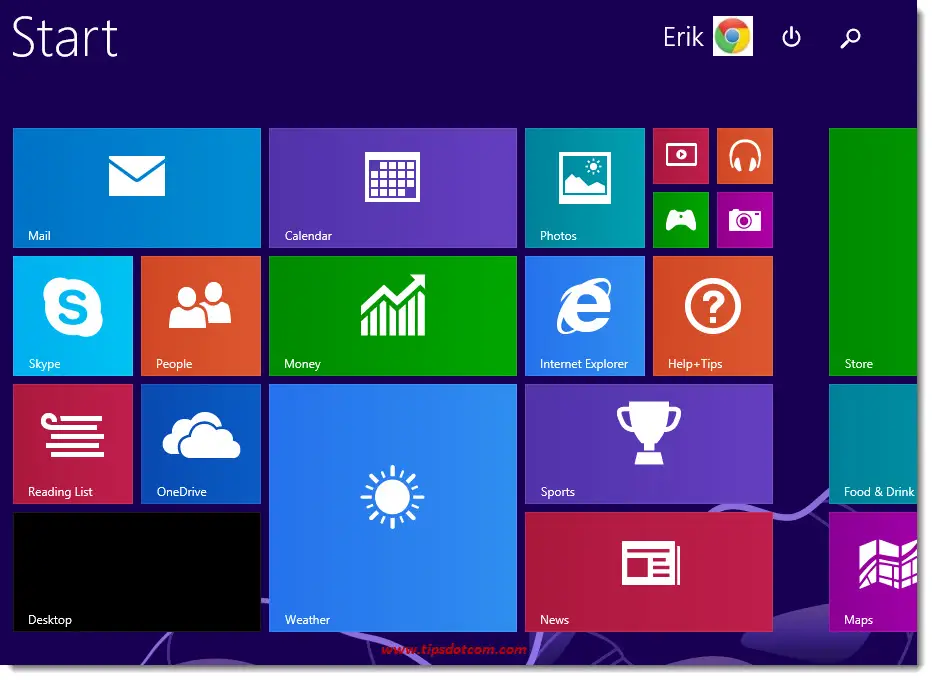
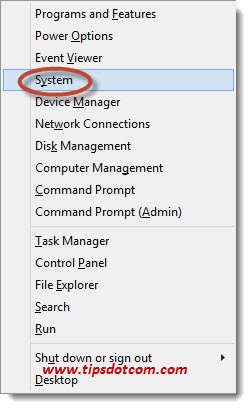



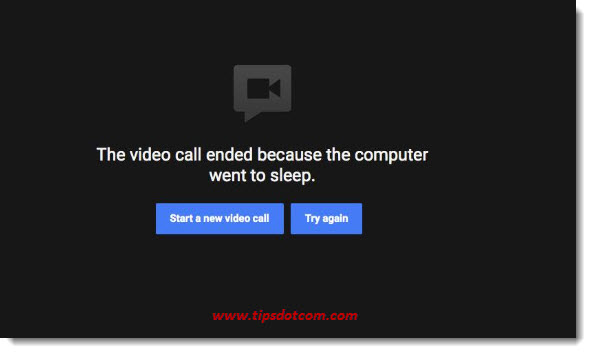
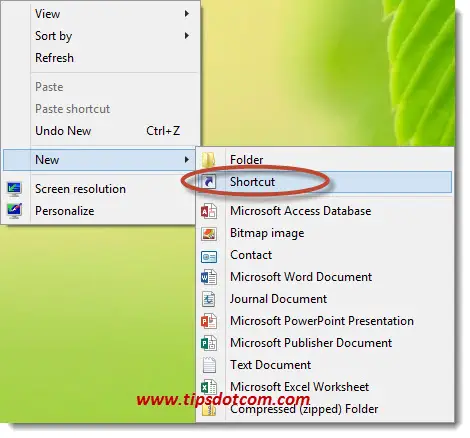






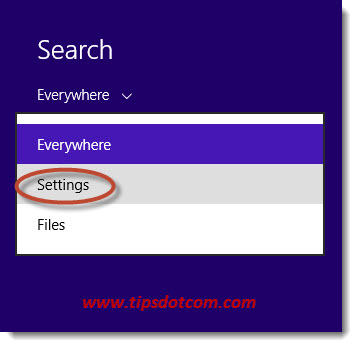


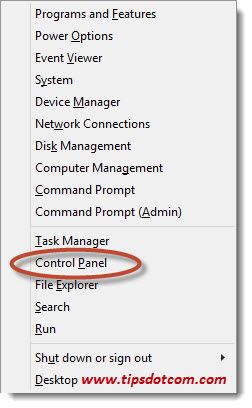







New! Comments
Have your say about what you just read! Leave me a comment in the box below.