Remove "Type here to search"
Also want to remove “Type here to search” from your Windows 10 taskbar? You are not alone. And if you are starting to doubt yourself because you’re not sure whether that search box was there before, you can relax. It wasn’t.
This time again it appears that most people don’t like change. With the Windows 10 update to version 1903 the search box was automatically put on your taskbar. Luckily, if you don’t care much for the search box, you can get rid of it very easily. I’ll show you how.
How To Remove Type Here To Search From Your Windows 10 Taskbar
Typically the Type here to search box sits directly next to your Windows 10 start button in the lower left corner of your screen.
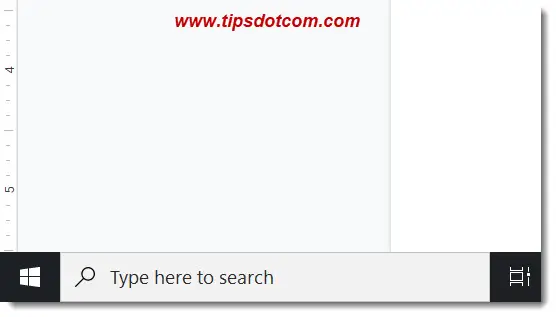
You can easily remove Type here to search by right-clicking on your taskbar and selecting “search -> hidden” from the menu. You can also right-click in the search box itself if you like and then also select “search -> hidden” from the menu.
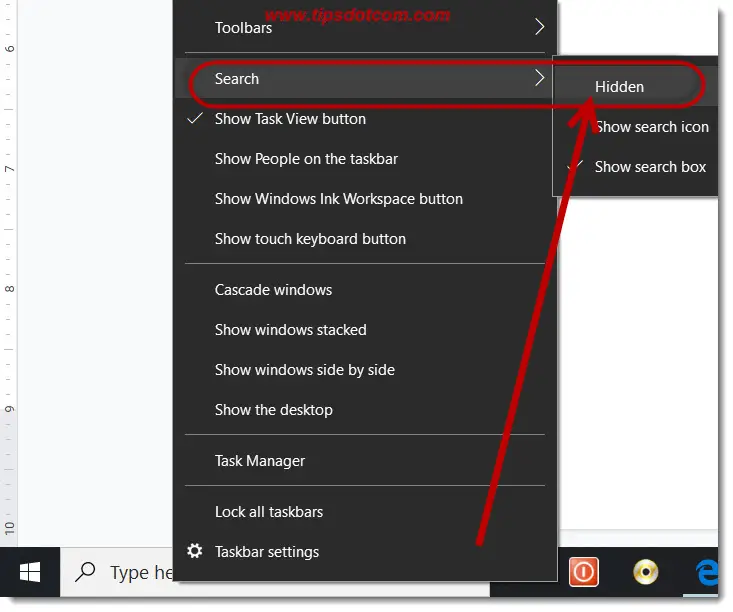
This is it: the results is that the search box is gone.
That’s how easy it is to get rid of Type here to search on your taskbar.
Of course if later on you want to enable the Windows 10 search box again and experiment with it, you can just as easily get the search box back.
Simply right-click an empty spot on your taskbar, select “search” from the menu and then select “Show search box” to make it appear again.
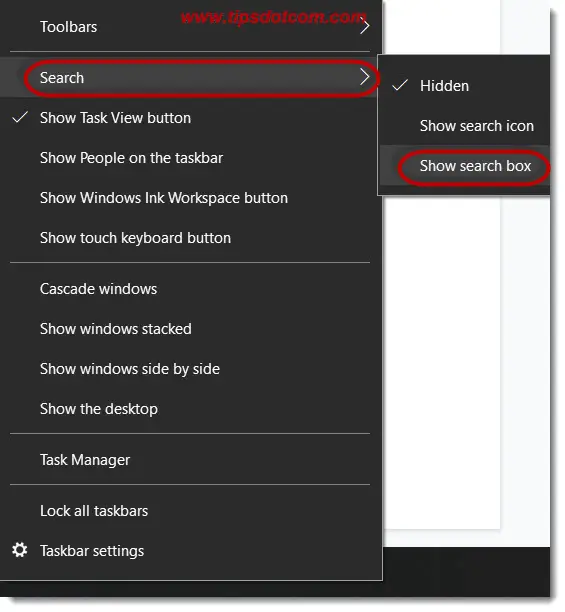
It should be noted that there’s a third option in the search menu besides “Show search box” and “Hidden”, which is “Show search icon”. If you select “Show search icon”, you will get a looking glass search icon on your taskbar, rather than the search box.
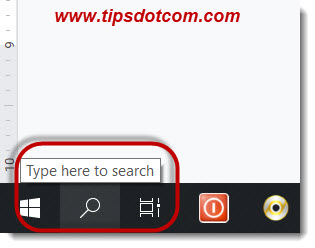
If you opt for the search icon, you will notice that “Type here to search” appears over the icon if you hover over it with your mouse (see image above). You can click the search icon and then “Type here to search” will appear in the full search box where you can enter your query. The idea here is that you can still easily access the Windows 10 search box, but that it takes up less space on your taskbar, leaving more room for other icons and shortcuts.
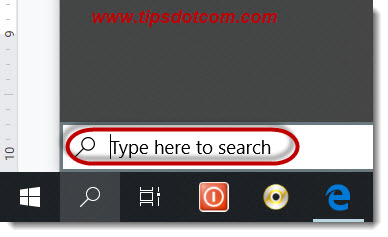
Conclusion
It’s very simple to remove “Type here to search” from your taskbar, you just have to know where to look. Many people actually prefer to remove the Windows 10 search box because it is powered by Bing search. A majority of computer users prefer Google search to perform their searches and thus hide the search box.
If you've enjoyed this article or found it useful, I'd appreciate it if you'd let me know by clicking the Like (or Share) button below. Thank you!







New! Comments
Have your say about what you just read! Leave me a comment in the box below.