Server Was Unable To Allocate From The System Nonpaged Pool
The entire error message reads: The server was unable to allocate from the system nonpaged pool because the server reached the configured limit for nonpaged pool allocations. You will sometimes find this along with a system event id 2017 on Windows 7 machines that are configured to work as a file server (I’m not sure if this also appears on Windows 10 file servers).
When this error hits your file server, the symptoms on a client machine usually take form in a mapped network drive that suddenly doesn’t exist anymore.
This is an image of the error message as it appears in the Windows event viewer.
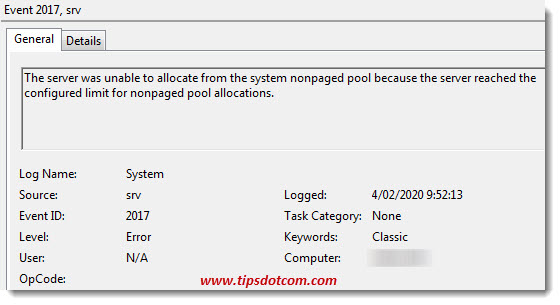
The server was unable to allocate from the system nonpaged pool because the server reached the configured limit for nonpaged pool allocations.
Luckily, it’s easy enough to fix this error by changing the related parameters in the Windows registry.
To get started, press the Windows key + r on your keyboard to open up the run box.
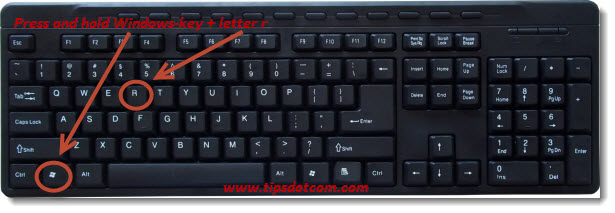
In the run box, type regedit and click ok.
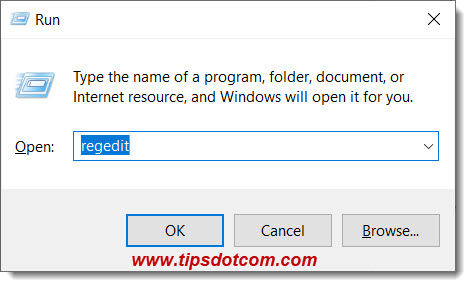
If a user account control window comes up, click yes to continue.
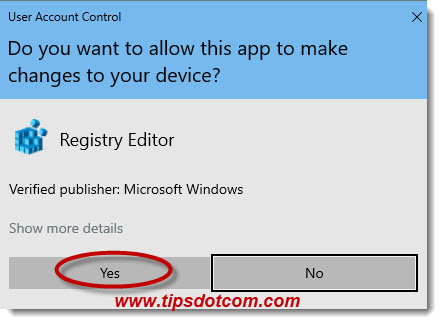
In Windows registry editor, navigate to
HKLM\SYSTEM\CurrentControlSet\Services\LanmanServer\Parameters
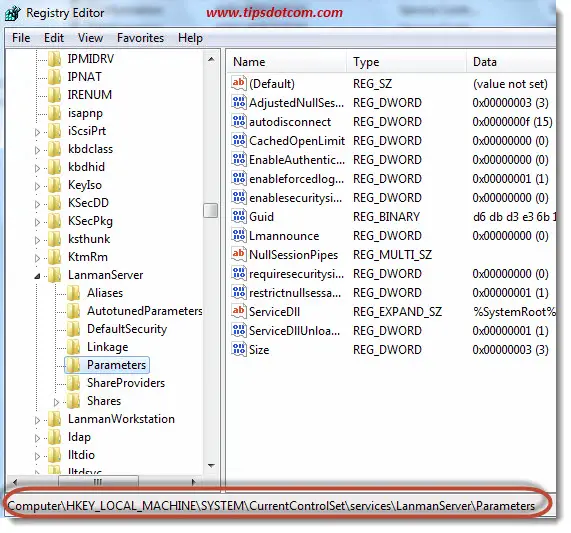
Now set the REG_DWORD with the name Size to value 3 (or create the REG_DWORD with value 3 if it doesn’t already exist).
Next, still in Windows registry, navigate to
HKLM\SYSTEM\CurrentControlSet\Control\Session Manager\Memory Management
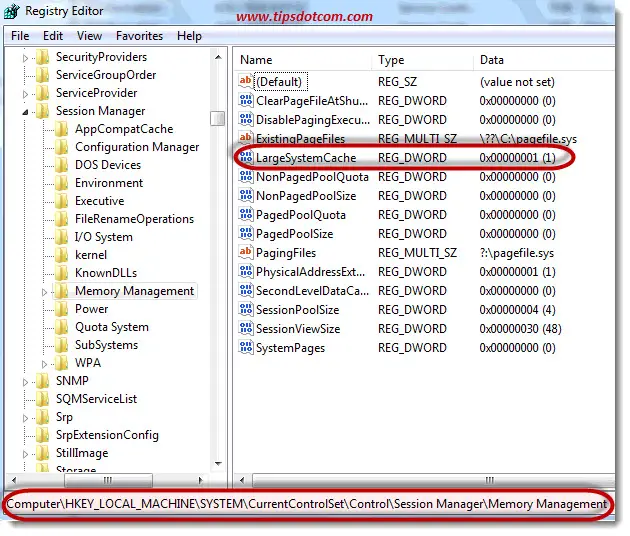
And make sure the REG_DWORD with the name LargeSystemCache is set to value 1 (again, create a REG_DWORD with that name if it doesn’t exist yet).
Once these changes in the registry are made, reboot the computer to let things sink in. After the reboot, you should be ok and not be bothered anymore by any of these nonpaged pool allocations errors.
Conclusion
The Windows system error stating that the server reached the configured limit for nonpaged pool allocations will appear sometimes on Windows 7 computers that host network shares where other client computers in the network will access the network shares. While Windows 7 allows for this type of shared folder access, it may come in short when compared to Microsoft's dedicated server operating systems, like Windows Server 2016 or Windows Server 2019.
Fortunately, with the above-mentioned registry settings, you can tweak your Windows 7 system configuration so that it holds under increased demand on network shares.
I hope this article was helpful in solving the configured limit for nonpaged pool allocations in your Windows event viewer. If it was, please consider leaving a short comment in the section below - thank you!
If you've enjoyed this article or found it useful, I'd appreciate it if you'd let me know by clicking the Like (or Share) button below. Thank you!






New! Comments
Have your say about what you just read! Leave me a comment in the box below.